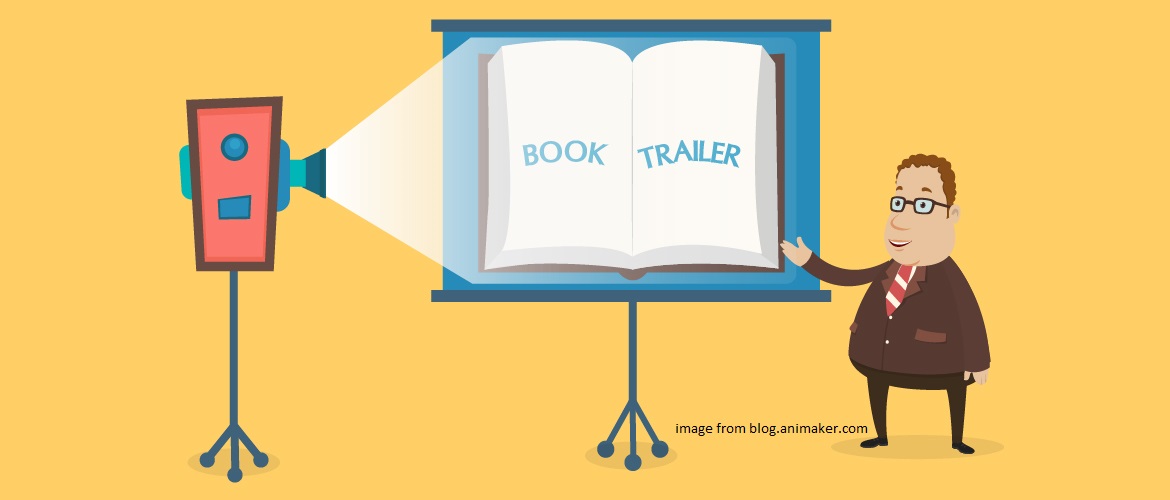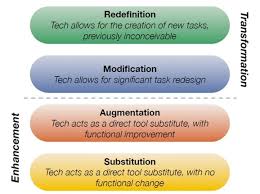by erikf | Content Area, E-Learning, Independent Learning, Ipad and Tablets, Library, Technology 101
Last year we had “Appy Hour” and this year we will offer similar support for your tech needs–but now you can use this hour to bring in any project you want help with. There are more of us here to support you and your individual needs. Want help...
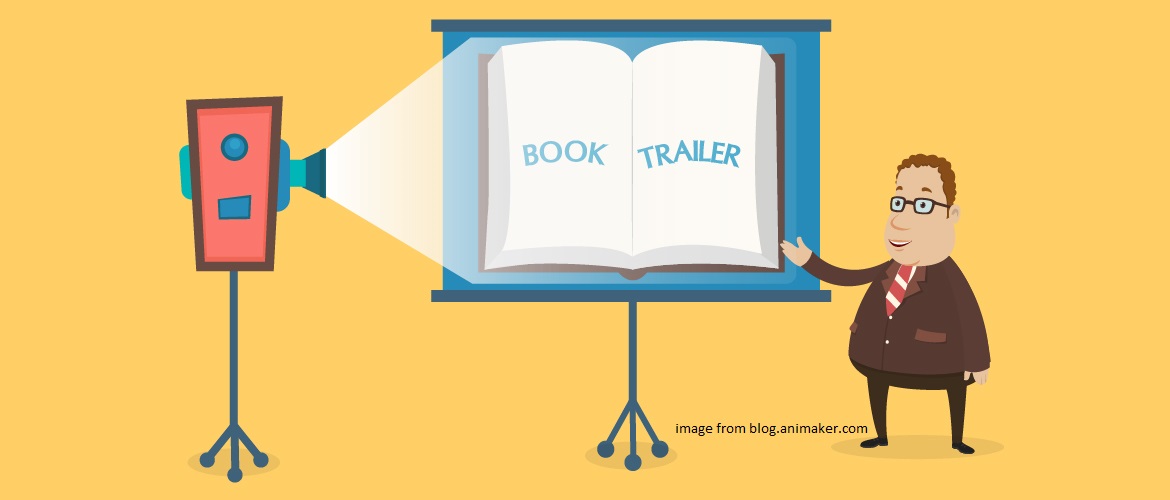
by erikf | Common Core, Content Area, Cross Curricular Tools, Ipad and Tablets, Technology 101
It takes time to select texts to use in class, and even longer to pre-read them, so I really value strategies that can lead me to those golden nuggets more quickly. Recommendations from fellow educators and students have resulted in the most engaging class books...
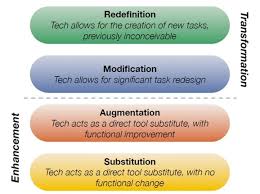
by Cherie Paul | Content Area, Technology 101
I am a 5th grade teacher with 28 years experience working with students. I enjoy the challenge of creating meaningful, thought provoking lessons that engage my students. I believe students need to be prepared for the technological world they will be encountering as...

by Cherie Paul | Technology 101
Looking for a great way to keep the excitement and collaboration of the “Hour of Code” alive and well in your class? Get a Sphero, Ollie, or BB-8! These are Bluetooth robotic balls that students can program to do various tasks. Check out the website at...

by Cherie Paul | Technology 101
It appears we will be looking at many days of rain ahead! This means many days of students being stuck inside and feeling restless. However, you can channel that restless energy through using the app Stop Motion and an ipad! Using items around the class, matchbox...

by Carol Crivelli | Content Area, E-Learning, Technology 101
This is not your old bulletin board … This is Padlet! Padlet is a free web-based application that provides users a digital “bulletin board” or “wall” to post anything: paste a link to a website, web page, photo, video, song, document,...