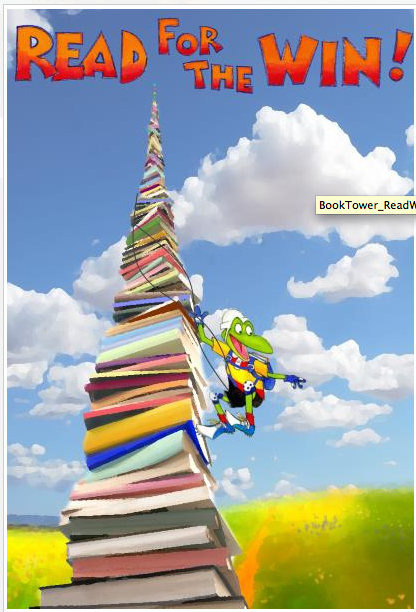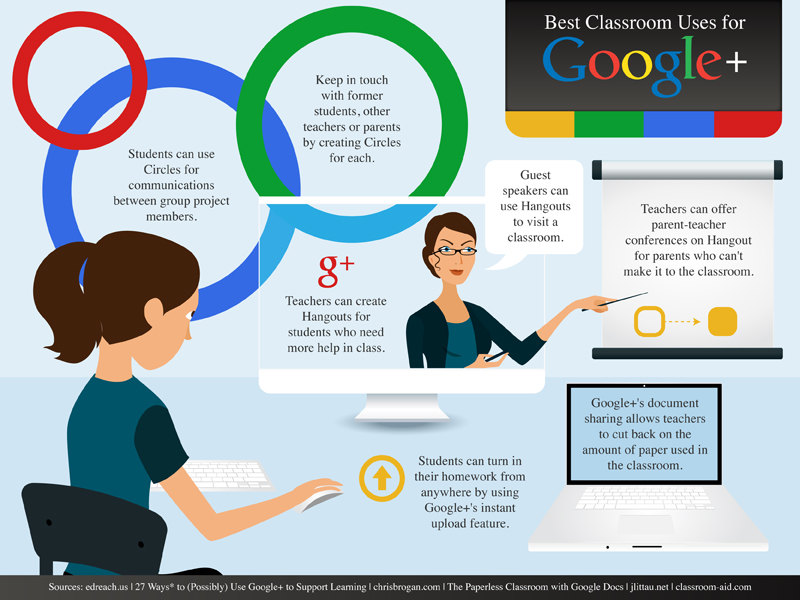by erikf | Content Area, E-Learning, Independent Learning, Ipad and Tablets, Library, Technology 101
Last year we had “Appy Hour” and this year we will offer similar support for your tech needs–but now you can use this hour to bring in any project you want help with. There are more of us here to support you and your individual needs. Want help...
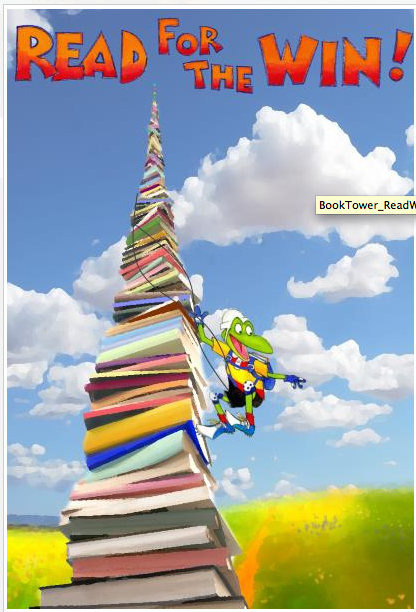
by Sandra Gonnerman | E-Learning, English Language Learners, Games - Educational, Independent Learning, Library
As we know, EVERYONE READS! And this summer our Humboldt County Library is sponsoring, READ FOR THE WIN! OUR public library has events and programs to promote literacy and fun THROUGH the summer. The Humboldt County Library has activities and programs that will...
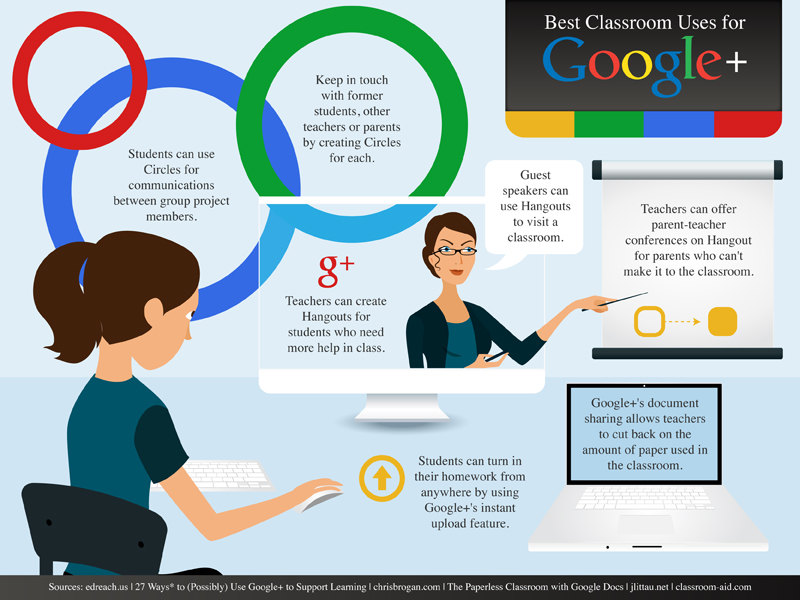
by Colby Smart | Content Area, E-Learning
Google Classroom is a wonderful tool to extend student access to resources, manage curriculum, and tame Google Drive file management. Recent changes let’s users integrate Google Forms for truly seamless integration. The resources below were organized using an...

by Carol Crivelli | Content Area, E-Learning, Technology 101
This is not your old bulletin board … This is Padlet! Padlet is a free web-based application that provides users a digital “bulletin board” or “wall” to post anything: paste a link to a website, web page, photo, video, song, document,...

by Colby Smart | Cross Curricular Tools, Curriculum Development, E-Learning, Ipad and Tablets
1. Sub-Plans Video can be a fantastic way to remain in your classroom while a substitute manages the lesson(s) of the day. Simply pick up your smartphone > launch the video app > and record. The best way I have found to share the video is to upload it to...

by Carol Crivelli | E-Learning, Social Networking
Hi! I would like to introduce myself, @crivelli_carol, that’s my Twitter handle. My third graders at Pacific Union call me Mrs. Crivelli. I love technology and learning about how to integrate it into my classroom. Last June, at SHIFT, I started using Twitter...