PART 1: Unlock Creativity with Canva For Education!
- Beginning Teachers
- Career Technical Education
- Charter Schools
- Creativity
- Curriculum
- Digital Citizenship
- Educational Technology
- English Language Arts (ELA)
- Expanded Learning
- Health / P.E.
- History / Social Studies (HSS)
- Instruction
- Math
- Paraprofessional
- Science/Environmental Education
- STEM/STEAM
- Universal Design
- Virtual/Online Learning
- Visual / Performing Arts
- Webinars
Learn the basics of Canva for Education including how to navigate the Canva homepage, locate templates, create folders, share activities, and provide real-time feedback. Participants will walk away with the knowledge on how to use Canva in the classroom.
Unless you are already an expert Canva user, please register for both Part One and Part Two of this professional learning event.
***IMPORTANT***
Ensure that you have set up your Canva for Education verified teacher’s account at least 1 week before the professional learning session begins. You need to use a valid K-12 district email address in order to be granted an account if your district is not already a Canva for Education district. Go to: www.canva.com/education and click the purple “Get verified” button. Complete the steps to formally submit your application for a Canva for Education account.
This session is available to all Humboldt County teachers, administrators, counselors, paraprofessionals, and HCOE staff for free. Recordings are not available post-session. Humboldt County participants that complete both Part 1 and Part 2, outside of contract hours, are eligible for a $100 incentive.
Instructor
Andrew Lopez is a former elementary teacher, Director of Social Emotional Learning, and Administrator with a passion for integrating educational technology into the classroom. He’s excited to collaborate with other educators to create opportunities for students to develop 21st century skills. He currently lives in Los Angeles, CA.
If you are planning to attend in person, please plan on bringing your own laptop. If you are unable to bring your computer with you, opt for attending the session at home on Zoom.