It appears we will be looking at many days of rain ahead! This means many days of students being stuck inside and feeling restless. However, you can channel that restless energy through using the app Stop Motion and an ipad! Using items around the class, matchbox cars, Lego’s, pen and pencil, food, well really anything, students can create a movie and have objects move and or disappear. It is as simple as filming frame by frame. This is something that an individual can produce but it does work well with a small group of students.
To spice up a rainy day, I have Stop Motion challenges! Students create a scenario from a variety of objects that are placed on the front table. We draw numbers to see which group picks first and so on. Then the fun of creating and filming begins. Often I will give a time limit of 30 minutes. This forces quick discussions and decisions. Each teams results are shared via airdrop and my projection device.
Here is how easy it is to use Stop Motion! First set up objects like a chessboard. Then just tap the plus sign to start a new project. Take a quick picture with the red button on the board. Stop the movie and move only one piece. Record again. Continue until you have all the pieces moved or game is over! You can then title the piece and send it via email etc. The display device icons are simple to negotiate. The only warning is do not make the film too short or it shows way too fast. You can control the speed with the little clock like symbol. This helps. You need to consider the length of film via number of frames you produce. I suggest to my students to use 20- 40 frames. This creates is a good project size. Here is an example of a project 5 students put together.